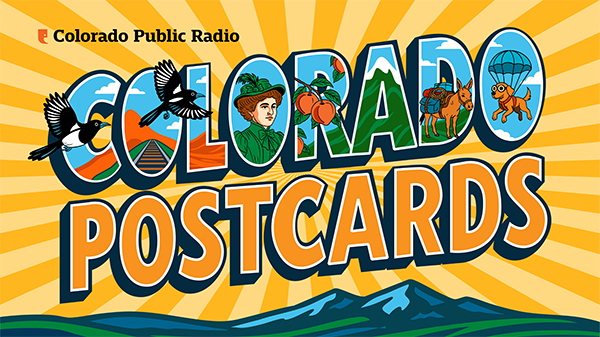The easiest way to stream CPR programming is to use our site's built-in player, located at the bottom of your browser window (or top, if you're viewing this site on a mobile device). Look for the "Listen Now" text and simply click your desired service to start listening.
If you're experiencing issues with our site's built-in player or simply prefer to listen using your own audio software such as iTunes, Colorado Public Radio offers several other formats through which you can stream our programming. Please use the table below to select a stream.
| News | Classical | Indie 102.3 | |
|---|---|---|---|
| MP3 Stream (.pls) (click to download, then open with VLC, Winamp, iTunes, etc.) |
Listen | Listen | Listen |
| Windows Media Player Stream (.asx) (click to download, then open with Windows Media Player) |
Listen | Listen | Listen |
| High-Quality AAC Stream (.pls) (higher quality than MP3, but may not work on legacy software) |
Listen | Listen | Listen |
| Built-In Site Player (click to start the player at the bottom of the page) |
Listen | Listen | Listen |
If you continue to experience issues, please visit the Listening Help page.