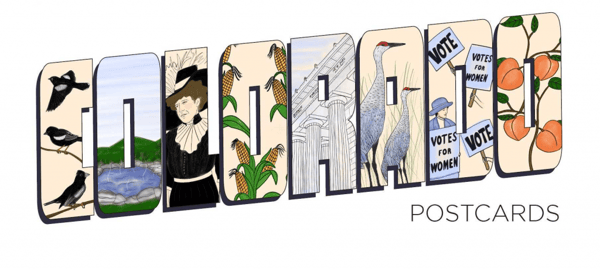We apologize for the inconvenience you are experiencing with your Internet radio. Our recent streaming upgrade necessitated the movement of playlist files containing streaming information. Unlike a standard radio, there are several different Internet radio models, each with a different way of “tuning” and locating local stations and we simply cannot purchase every model of Internet radio in order to be expert troubleshooters for all of our listeners. The good news is that your Internet radio manufacturer has experts at hand and with the following information, you should be able to work with them and get the problem resolved.
Step 1: Confirm that our stream is working from your location
[[nid:121381 field_align=right]]Your Internet radio is generally connected to a broadband router. This connection can either be wireless or wired. You generally have your desktop or laptop connected to the same broadband router. From your desktop or laptop, that is connected to the same broadband router, open a recently updated browser (Chrome, Firefox, Internet Explorer or Safari) and go to http://www.cpr.org. Once on that page, you will see our player at the bottom of that page. Click on your preferred service (News, Classical or Indie 102.3) and check for the presence of our stream. If you can hear the stream, move to step 2. If you cannot hear the stream, reboot devices in this order:
- Cable or DSL modem
- Broadband router
- Workstation or laptop
- Internet radio
Recheck for the presence of the stream by repeating the steps in the paragraph above. If you still cannot connect to the stream, contact your ISP (Internet Service Provider) and report the problem. This type of problem is usually associated with stale DNS (Domain Name Service) entries. If you can hear the stream after rebooting those devices but still cannot hear our stream on your Internet radio, please go to step 2.
Step 2: Try customizing your personal settings on the Internet radio
Some Internet radios give you a method to manually add radio stations to your presets. This is usually a custom web portal that requires a username and password. Locate the instructions for your Internet radio for adding stations manually. These steps usually require entering a streaming location, usually what is called a “PLS” URL or playlist URL. Use the following information to set your station manually:
- News: http://livestream.cprnetwork.org/pls/live_newsinfo_mp3.pls
- Classical: http://livestream.cprnetwork.org/pls/live_classical_mp3.pls
- Indie 102.3: http://livestream.cprnetwork.org/pls/live_openair_mp3.pls
Some Internet radios give you the choice of entering the PLS/playlist URL or the direct streaming URL. We always encourage using the PLS/playlist URL because you will not have modify your Internet radio settings when we make enhancements to the streams. Should your model of Internet radio require the direct streaming URL, use the following information:
- News: http://stream1.cprnetwork.org/cpr1_lo
- Classical: http://stream1.cprnetwork.org/cpr2_lo
- Indie 102.3: http://stream1.cprnetwork.org/cpr3_lo
Once you have set your station presets manually, check the streams on your Internet radio and see if you can hear them now. If you still cannot, move to step 3.
Step 3: Contact the support department of your Internet radio
If you have made it this far and are still having difficulties, it probably means that the manufacturer of your Internet radio controls the presets and lists of radio stations. You will need to contact them and provide the following information for them to update their system:
News:
Station = KCFR - Colorado Public Radio News
PLS/Playlist URL = http://livestream.cprnetwork.org/pls/live_newsinfo_mp3.pls
Station streaming contact email = [email protected]
Classical:
Station = KVOD - Colorado Public Radio Classical
PLS/Playlist URL = http://livestream.cprnetwork.org/pls/live_classical_mp3.pls
Station streaming contact email = [email protected]
Indie 102.3:
Station = KVOQ - Indie 102.3
PLS/Playlist URL = http://livestream.cprnetwork.org/pls/live_openair_mp3.pls
Station streaming contact email = [email protected]
We hope you find this information useful and if all of the previous steps fail you, please contact us at [email protected] and we will try to assist.
Internet Streaming & Internet Radio
Internet Streaming and Internet Radio
I do not receive KCFR and KVOD radio signals. How can I listen on the Internet?
If your computer has an Internet connection and speakers, it's easy to listen to KCFR and KVOD. Simply go to the cpr.org website and click on the appropriate “listen” button. In the event that this does not work, you may want to try upgrading your Flash Player or using a supported browser such as Google Chrome.
For other streaming formats, you can visit our streaming page.
I do not have a computer. Can I still listen to KVOD and KCFR over the Internet?
Yes. Recent advances in technology have led to the production of “Internet radios.” These devices look a lot like regular radios, except that they work with wireless Internet connections. If you have access to a wireless Internet signal (WiFi) in your home or office, you can most likely use one of these radios to listen to our programming. NOTE: If your WiFi signal is encrypted (password protected), you may need assistance from someone familiar with this technology when setting up your radio the first time.
The NPR Shop carries a variety of internet radios. You can also find Internet radios at Listen Up, CPR's Audio Partner, with locations in Denver and Boulder.
Can I listen to your stations on a portable device?
Yes. Both Verizon, AT&T and Sprint offer broadcast smartphones capable of receiving our Internet radio feeds. These devices also function as personal digital assistant (PDA) and cell phone. With these devices, you can listen to our Windows Media streams – and take KVOD and KCFR with you just about wherever you go. Because the smartphone devices use cell phone technology to connect to the Internet, they generally work wherever the cell phone signals reach. NOTE: Cell phone companies charge a monthly fee for their smartphone service. If you intend to use one of these phones to listen to KVOD or KCFR over the Internet on a frequent basis, consider selecting your provider’s unlimited wireless data plan to avoid excess charges.
Can I listen to your stations on my iPhone?
Yes, there are currently several applications found in the iTunes store for streaming radio to your iPhone. The most popular in the public broadcasting world right now is called Public Radio Tuner and can be downloaded free of charge from iTunes. Our streams are also listed on the popular radio app TuneIn.
Can I listen to your stations on my BlackBerry?
Yes, we have tested BlackBerry streams for both of our services. To access these streams, simply go to the streaming page. Under "MP3 Stream" you will see a link for the Blackberry stream.
Note: Please make sure you are using the most recent version of the OS before trying to connect.
This is confirmed to work with T-Mobile service on a BlackBerry Pearl using device software 4.2, and a BlackBerry Curve 8900 with device software 4.6 (unknown carrier).
When will I be able to listen to Internet radio in my car?
Work is currently underway on a new technology called WiMax, a high-speed broadcast cellular service that can be used in a mobile environment. While it is difficult to predict when a new technology like this will be deployed in automobiles as standard or optional equipment, experts anticipate that by the end of this decade, your automobile should be able to receive thousands of Internet radio stations just as easily as you tune to AM, FM, or satellite radio stations today. Many cars now have a radio jack that will allow you to connect your MP3 player or the audio from your smartphone to your car radio.
I have technical questions about listening to Colorado Public Radio with an Internet radio. Where do I go?
We would be happy to answer your questions about Internet radio. Just click on this link to ask a question.